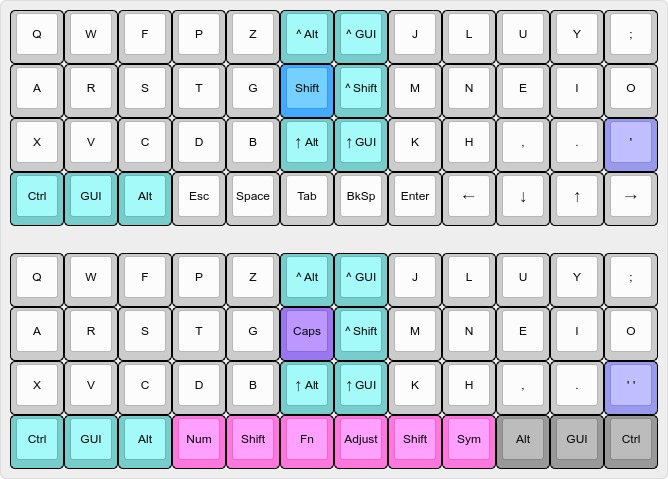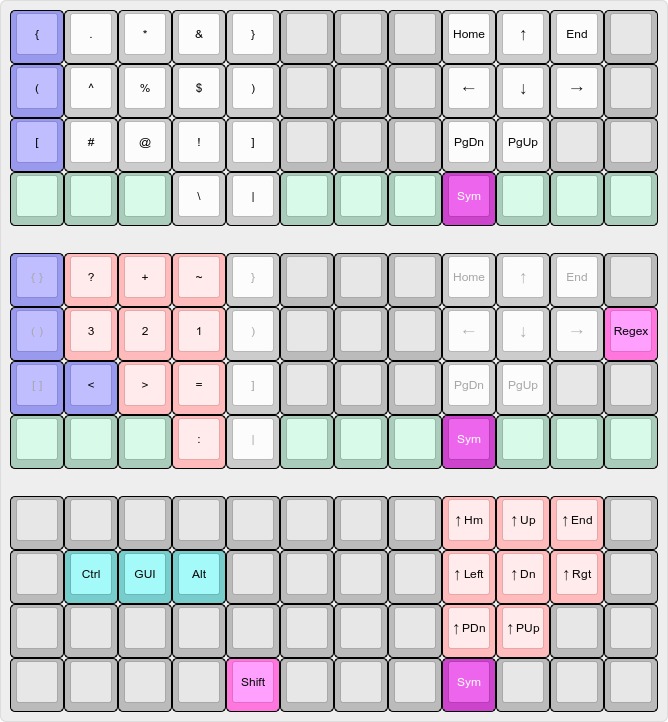ergo planck
it wasn’t long after settling on the wide Planck layout for a time, that a number of thoughts and observations came to mind (with input and inspiration from the Colemak community, ever in pursuit of perfection).

Most glaring was the index finger reach to the centre columns for the non-alpha characters which required either stretching the fingers out or shifting the hand position itself towards the center (and then back to the home row position). I was loathe to do the latter, though, many fast typists do just that, especially with the QWERTY layout. And it would have taken time to develop the finger memory for that reach, given the frequency of usage for those keys.
Secondly, the outer modifier keys, as typing speed improved with the wide layout, suffered from the same unintended modifier actions the A and O keys exhibited before their modifier attributes were disabled.
Thirdly, the downward right pinkie extension felt wasted on the Up cursor key.
And last but not least, the left hand symbol layer felt ever so slightly off, not being a fingering mirror of the right hand number layer numeric keypad assignments. I can only put this forward as an internal neural wiring issue with me.
legend
finally! colour codes for the keyboard layout maps below..
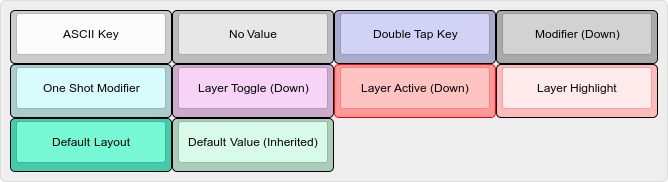
split layout
by relaxing the criteria to have all standard non-alphabetic keys available on the default layer, and judiciously mapping the centre column symbol keys to other layers, the centre column can then be programmed with dedicated modifier key chords, eliminating the false triggering problem inherent in the original wide Planck layout.
Presto, three issues addressed with the cursor cluster returning to a more familiar layout..
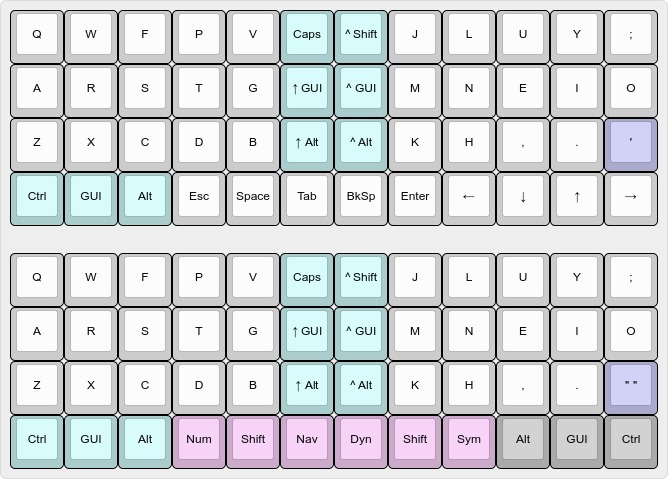
The Backspace loses its former thumb placement to the Enter key for a more fluid end of sentence Enter Shift double tap thumb sequence, but is still easily accessible by the thumb—the average touch typist that I am. Win win.
While not a two piece ergonomic keyboard, the centre two columns of modifier keys effectively create a split layout with its home row separation. Thus, this diminutive Planck is now wider than a standard keyboard in its physical hand placement—much like the Microsoft ergonomic keyboard designs without the QWERTY pinkie extensions! With its robust single piece construction, compactness and efficient home row layers, I feel less inclined to seek out two piece split keyboards (for) now!
shift shift
the left Space and right Enter shift keys are redefined as actual layer toggle keys instead of as modifiers. What this allows is mapping the Slash and Grave key values to the Comma and Dot key locations which are conveniently available because the lesser used < and > characters are redundantly defined on the symbol and number layers..
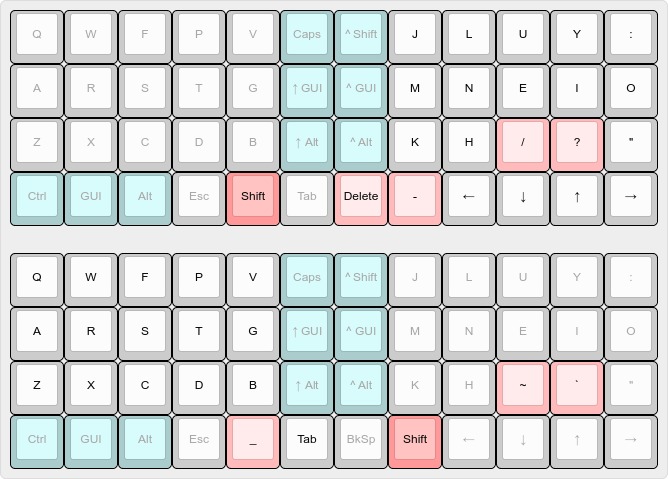
Note that the Minus and Underscore characters deftly occupy the opposite Shift key location of each shift layer, easily tapped by the thumb! Left Shift conveniently raises the Backspace key to Delete. The devil in the details!
No more pinkie extensions (and index finger reaches)!
navigation plus
the full navigation layer cluster with modifiers is now raised with a single thumb key..

and provides a shortcut to the Plus sign which is neatly overlaid the shift layer Minus sign.
Looking at the layers three dimensionally, this approach is used to define easily remembered overlay key relationships—at least, in accordance, with how this mind works! This is the driver for the many layer iterations to both refine finger movement and aid finger memory.
mirror mirror
the number layer moves the simple mathematical operators from the left hand to the right hand keypad overlay (similar to numeric keypads), switching the angle brackets to the left hand to complete the symbol pair groupings..
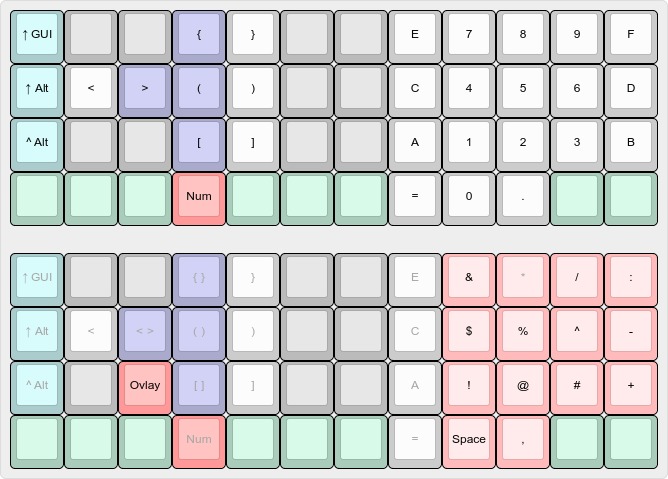
The double tap keys (purple) are not tied to the overlay layer. Quickly double tapping the key inserts the cursor between the symbol pair.
The left hand symbol layer is adjusted to mirror the right hand number layer keypad shift values. This just feels more synaptically correct and natural (to me)..
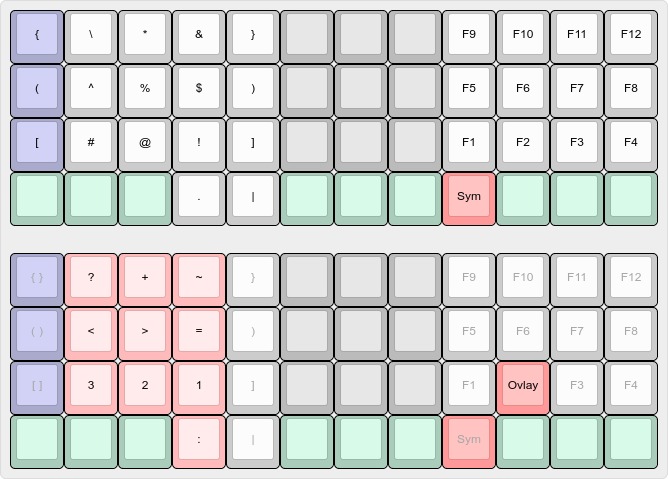
The overlays (in pink) for the symbol and number layers are defined to minimize the need to shift between these two layers and the default layer during the construction of complex regex and numeric expressions. Purely a convenience but easily programmed into the firmware.
adjustment layer
the adjustment layer sets various keyboard modes (specific to the Planck hardware)..
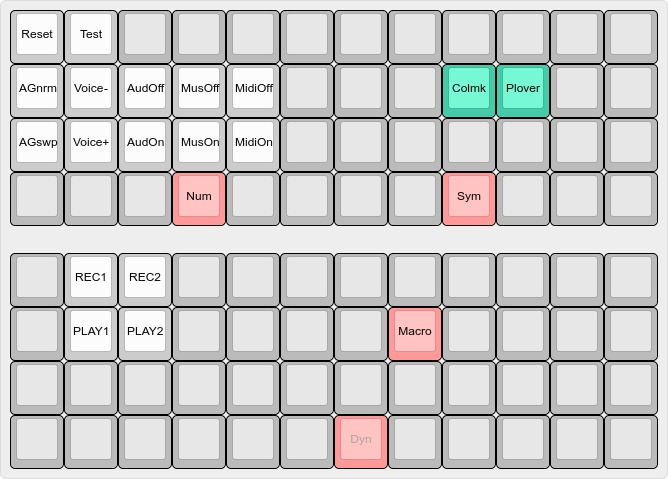
and the newly added macro layer provides dynamic recording and playback of entered strings. A handy feature.
Now to see how these changes weather the test of time..
function key layer
not long apparently! Remembering (after a hiatus) the GuiFn single handed navigation cluster of my long retired Poker 2, it made sense to swap the function key and cursor key clusters of the symbol and navigation layers, so that the navigation cluster can now be conveniently accessed with just the right hand and the symbol layer.
With this simple change we now have..