thumb h
the HIEA home row of the split thumbs up layout featured nice finger rolls and low same finger usage. But having come from the standard BEAKL layouts, the left pinkie finger H assignment always felt less than optimal and contrary to BEAKL’s minimal pinkie finger usage goals.
Swapping the H and the K retained the vowel cluster rolls..
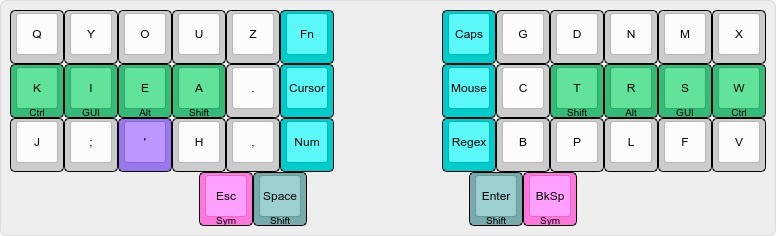
at the expense of a bump in same finger usage for the HA bigram—but still a comfortable layout to use and, arguably, more BEAKL like.
Still..
thumb h
a solution to the HA bigram is to move the H to the thumb position where the Space key used to reside..
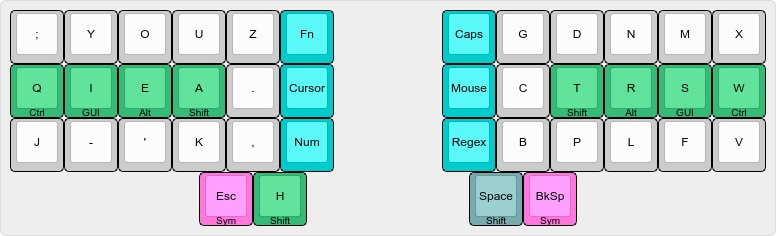
Tap key actions for..
| keycode | double tap | triple tap | triple tap (down) |
|---|---|---|---|
| Space | Space Shift | repeating Space |
Tap enabled Shift behaves like a one shot modifier on the next key press.
Character assignments to thumb clusters has been applied to layouts on ergonomic keyboards but is something I have resisted, if only for my ingrained usage of the thumb exclusively for Space, Enter and modifier/layer keys.
Solving the HA bigram to retain the low same finger usage of the HIEA layout begged further exploration. Doing so, coincidentally allowed for more optimal placement of the K and Q keys, and restoration of the Minus/Underscoe key to the base layer.
Update: see the Thumb I layout which further refines the left hand key assignments.
thumb shifts
moving the Space key to the right thumb forfeits the Enter key, so it is moved to the Shift Layer requiring a double thumb action..
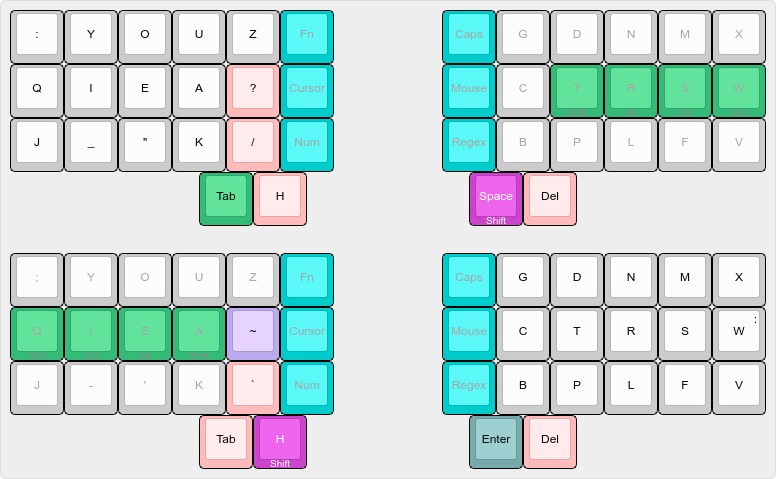
Tap key actions for..
| keycode | double tap | triple tap | triple tap (down) |
|---|---|---|---|
| Tilde | Tilde Slash | ||
| Enter | Enter Shift | Enter Enter Shift | repeating Enter |
Tap enabled Shift behaves like a one shot modifier on the next key press.
The relocation of the Space and Enter keys are the most significant deviations to the thumb row of my previous keyboard layouts, whose deep finger memory will take a measure of time to overcome and relearn.
A variant with the Enter key on the base layer and the Backspace on the Shift Layer also exists in the dotfiles but I prefer the Shift-Enter combination over laterally moving the thumb for Enter—thumbs are strong but less nimble than fingers.
Tab Enter is a common sequence and on previous layouts this was a straightforward right thumb Shift Layer Tab, right thumb Enter combination. Relocating the Enter key to the left thumb Shift Layer now requires a lateral movement of the left thumb for this chord. By tracking the down state of the Tab key, Tab Enter can now be reproduced with right thumb Shift Layer Tab (down), right thumb Space (Enter) tap—restoring a smooth rolling double thumb tap sequence.
home row
shift keys for writing and single handed work flow convenience..
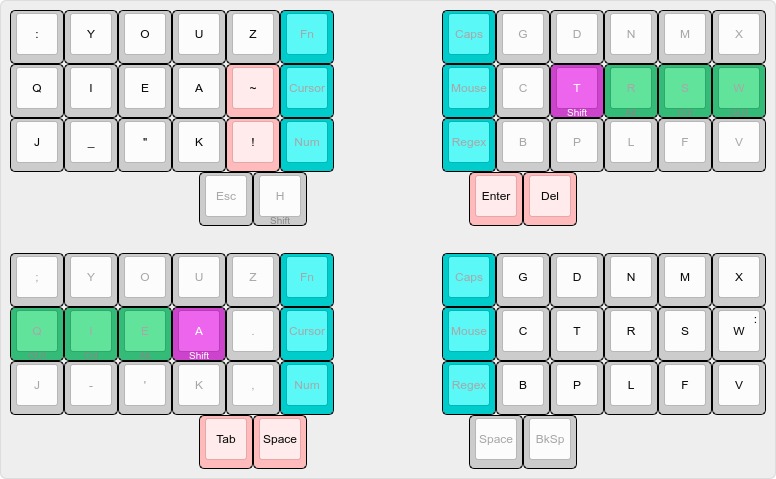
dot chords
inspired by the rolling Tab Enter combination above, with the Dot key down..
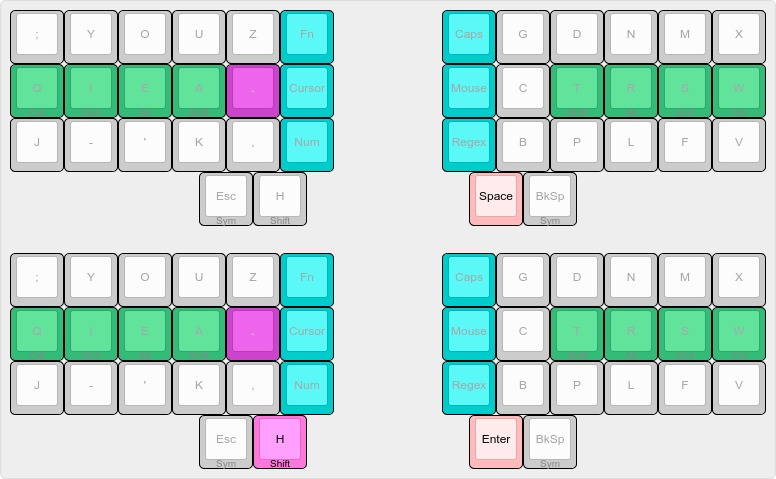
Tap key actions for..
| keycode | single tap | double tap | triple tap |
|---|---|---|---|
| Space | Dot Space Shift | Dot Enter Shift | |
| Enter | Dot Enter Shift | Dot Enter Enter Shift |
Tap enabled Shift behaves like a one shot modifier on the next key press. Enter is H down Space tap (double tap for double Enter).
These chords not only save a keystroke over the separate Dot plus double Space and Enter sequences but feel much more rhythmic in use.
thumb symbols
are aligned with the punctuation changes to the base layer and the former restriction to the index, middle and ring fingers relaxed, expanding the symbol set and reducing hand swapping for regex and mathematical operators..
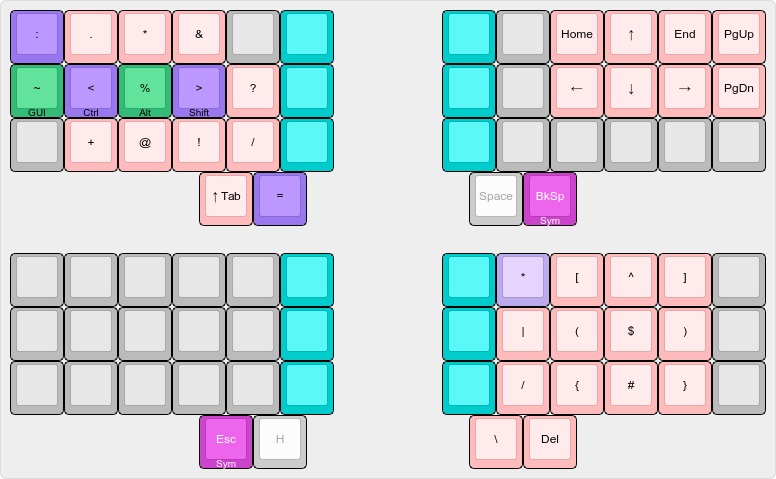
Tap key actions for..
| keycode | double tap | triple tap | triple tap (down) |
|---|---|---|---|
| Colon | ” :: “ | ||
| Less Than | ” <- “ | repeating LessThan | |
| Greater Than | ” -> “ | repeating GreaterThan | |
| Equal | ” /= “ | repeating Equal | |
| Asterisk | Dot Asterisk |
Triple tap Haskell operator chords are enabled via the config.h configuration file. The double tap shortcut is the frequently used greedy regex group pattern (for the left thumb Symbol Layer).
FYI the Exclamation, At, Percent, Amphersand and Asterisk remain in their mirror image location of the right hand Numeric Keypad (shifted) number keys—a natural feeling placement. Other symbol placements complete symbol chord finger rolls for language operators and regex—two years and counting of refinement and ever changing workflow needs.
inherited layers
the Mouse, Number, Function Key and Shortcuts Layers remain the same..
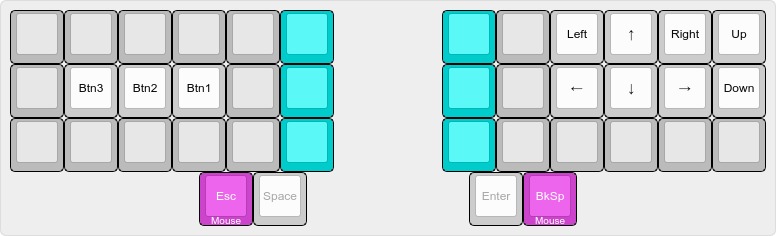
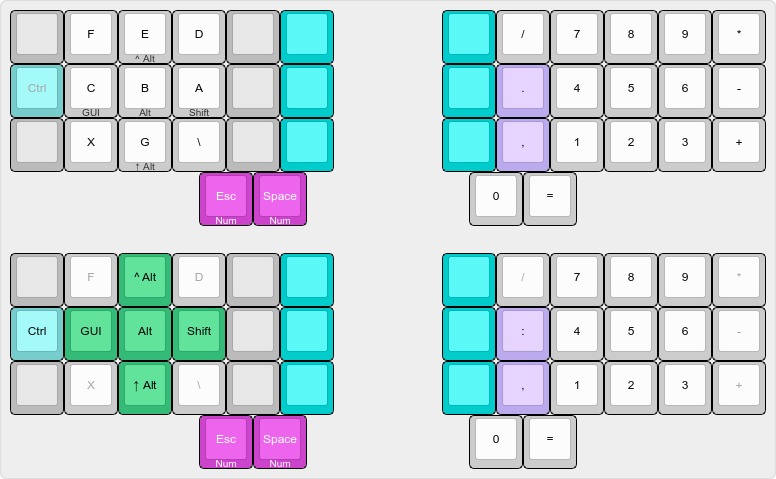
For extended numeric entry, only the Esc or Space key need be held down once the Number Layer is raised which can easily be done with index finger / thumb, then sustaining the thumb down position.
Tap key actions for..
| keycode | double tap | triple tap | triple tap (down) |
|---|---|---|---|
| Dot | Colon | ||
| Comma | Comma Space |
time saving list entry convenience.
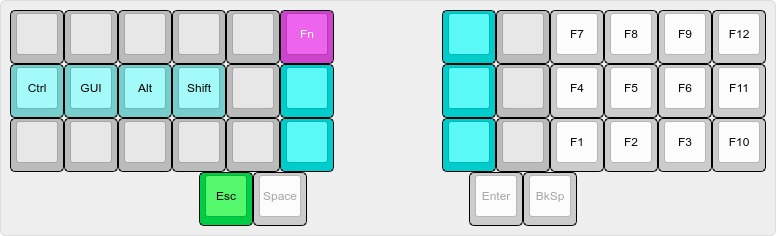
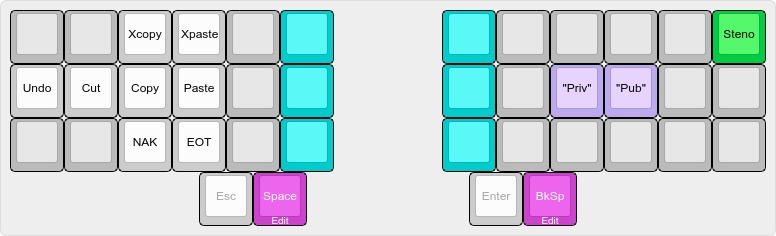
Tap key actions for..
| keycode | double tap | triple tap | triple tap (down) |
|---|---|---|---|
| Priv | string | ||
| Pub | string |
Priv and Pub key strings are defined at compile time by the config.h configuration file and compile script command line. Plenty of keys are available (on this layer alone) for storing oft used command strings and pass phrases and are easy to implement in the QMK keymap.c source file.
thumb h planck
to align with the Thumb H Splitography layout..

Aside from the extra thumb row modifiers and cursor keys—which now feel oddly extraneous—the Thumb H layers are identical on the Planck with three notable key assignment differences.
The Number and Shortcuts (Edit) Layers have their own dedicated toggle keys on the thumb row Insert and Left cursor keys (versus the double key and dual thumb assignments required for the Splitography keyboard). And the Adjust (System) Layer (unique to the Planck) is now raised with the H and the Backspace keys together.
Everything else is the same, save for the now more cramped feel of the hand positions. Still a great portable keyboard, though, with great keyswitches and keycaps, and now, an even better layout.
legend
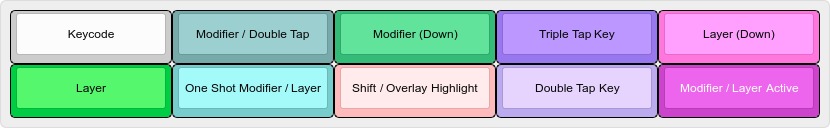
metrics
for this layout on klatest (with a crudely cobbled mock-up*) improves upon varied BEAKL layouts by 5% to 14% on the +Effort scale for English prose (reflecting its low same finger usage), and sits consistently amongst the top of the rankings (for prose and the default list of keyboards currently being used for comparison).
Metrics are only an indicator, however, and should be taken with a grain of salt. Nevertheless, the H feels like it is finally in its natural position, freed from adjacent keys. And the Q and K feel better too ..bonus!
Balance, however, feels shifted towards the right hand with its increased thumb usage which is exaggerated by the opposing long term finger memory—this feeling should dissipate as new neural pathways are developed. There is little doubt during this limited testing—this layout feels rhythmic with its low same finger usage.
Now, onto imprinting the new Space and Enter key finger memory patterns..
*Attempting to clean up the JSON specification file narrowed the +Effort scale metrics considerably but Thumb H still held its own—despite not being able to represent the down state (shift) for the H and Space keys which penalizes the travel distance and same finger values.
history
acclimating to this layout confirms my initial impressions—low same finger usage, nice finger rolls and low pinkie finger usage.
The more significant layout changes are taking time to become second nature and, as to be expected, some refinements to the original layout (which are lost with the updated images) have occurred during usage..
- move Tilde on Symbol Layer to home row left pinkie for =~ finger roll
- add double tap Asterisk to Symbol Layer for .* regex groupings
- drop triple tap Quote, Double Quote and Grave cursor insertion Vim emulation (unused), restoring autorepeat for those keys
- add Base Layer home row right Shift Tilde, Exclamation and Enter keys. The Shift Exclamation is a writers’ optimization (duplicating the Exclamation from the Symbol Layer) to allow double tap Space (for one shot capitalization) with no lateral movement of the thumb following the punctuation. The single handed Enter has its workflow use outside of dedicated typing
- add triple tap autorepeat Less Than, Greater Than, Equal and Enter for character set autorepeat completeness
- restore double thumb Tab Enter sequence
- add Base Layer home row left Shift Tab and Space for workflow convenience
- add Dot chords shortcuts for new sentence and paragraph (one shot) capitalization
- swap thumb H and I keys
- add Dot Space Space to Dot chords shortcuts
All little things to further adapt to workflow and enhance typing pleasure.