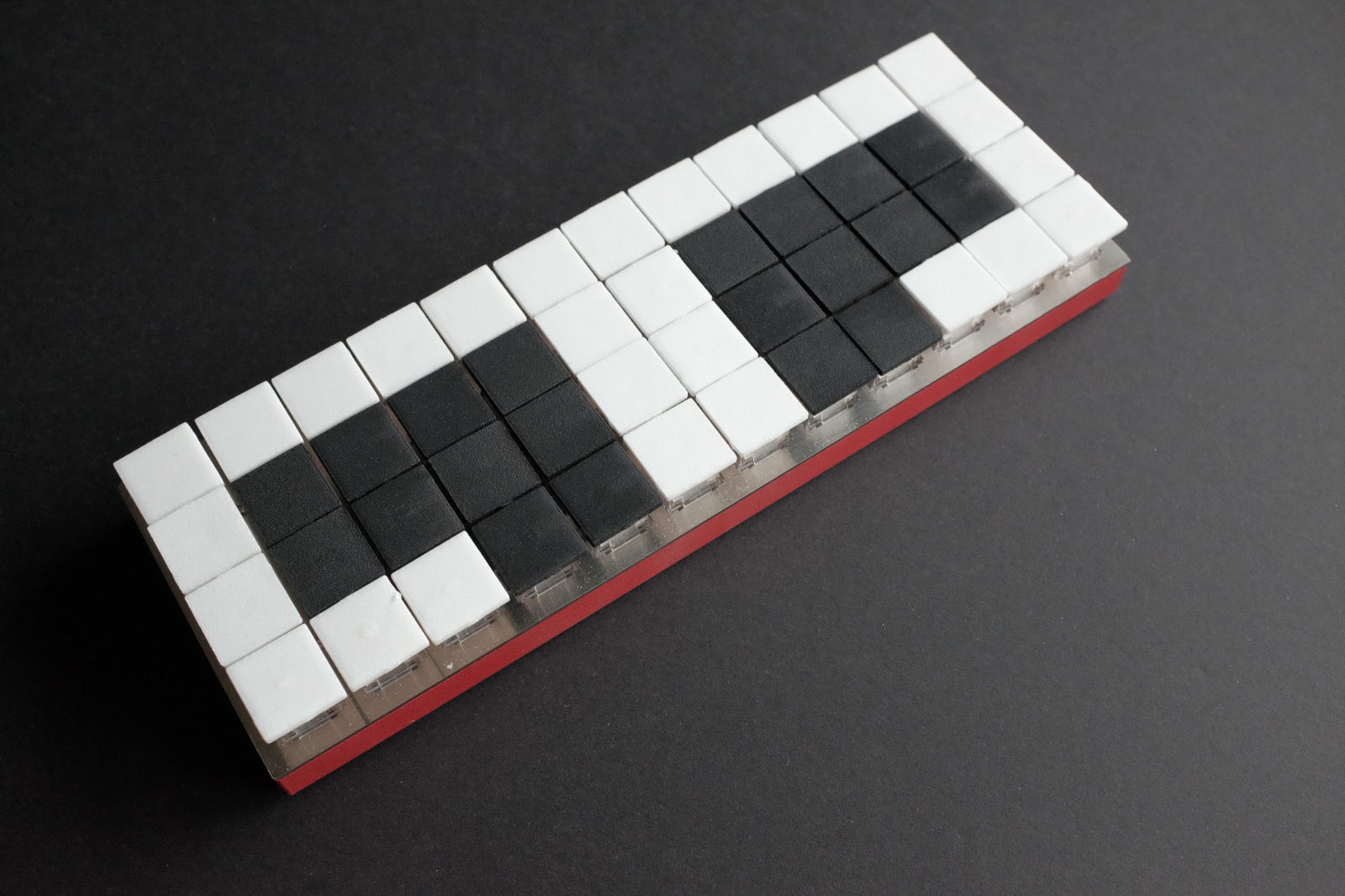plancking
after using the planck ortholinear keyboard for only a few weeks, I am a converted user. Even a 60% keyboard now feels unnecessarily large, cumbersome and less ergonomic.
The ortholinear layout provides left-right hand fingering symmetry, whilst the 40% form factor, minimal finger travel. It took very little time to develop new finger memory, with the left hand benefiting the most from the non-staggered layout.
But it is the programmable QMK firmware that unleashes the beauty of the Planck. In the short time with the Planck, the keyboard layouts and functionality morphed from my original abstraction to this (and will, no doubt, continue to evolve)..

ortholinear colemak dh
the default layout Colemak DH, of course, sans the staggered keyboard map shift..
~ Q W F P B J L U Y ; \
Esc A R S T G M N E I O Enter
- Z X C D V K H , . / "
= Ctrl Caps Alt Tab SP BackSP Del Left Down Up Right
Grave and Quote are represented by Tilde and Double Quote for readability. And the home row index finger position by the black bolded key.
Modifier key actions:
- Grave (down) GUI
- Esc (down) Ctrl
- Minus (down) Shift
- Equal (down) keypad layer
- GUI (tap) toggle Capslock
- Tab (down) symbol layer
- Space (down) Shift
- Backspace (down) Shift
- Delete (down) symbol layer
- Left (down) Alt
- Down (down) GUI
- Up (down) Ctrl
- Apostrophe (down) Shift
- Enter (down) Ctrl
- Backslash (down) GUI
- Tab+Delete (down) navigation layer
produces these outer edge modifier keys when held down..
GUI Q W F P B J L U Y ; GUI
Ctrl A R S T G M N E I O Ctrl
Shift Z X C D V K H , . / Shift
KPAD Ctrl GUI Alt SYM Shift Shift SYM Alt GUI Ctrl Right
The Ctrl and GUI modifier keys are redundantly added to the left and right hand sides for convenient multi-key modifier combinations. It looks unnecessarily complicated but, in fact, creating layers and double action key functions keeps everything close to the home row position and makes for a supremely effective keyboard.
The biggest fingering challenge was adapting to the Space and Backspace as Shift key when held down. But thumbs quickly won over pinky Shift usage once the finger coordination was mastered.
symbol layer
is toggled from either the left hand Tab or right hand Delete key—held down together, the navigation layer is enabled.
Since symbol characters are more frequently used than numerics, the symbols, normally Shift number, are placed on the home row, with the numbers conveniently above and within much closer finger reach than on conventional keyboards. Besides, for serious data entry, the hexadecimal keypad layer is a toggle away!
For coding convenience, adjacent home row placement of the Brace and Curly Bracket characters is achieved by side placement of the function keys F7 through F12. In my case, being right handed, these key pairs are placed on the right hand keymap and could easily have been relocated to the left hand..
F10 1 2 3 4 5 6 7 8 9 0 F9
F11 ! @ # $ % ^ & * ( ) F8
F12 F1 F2 F3 F4 F5 F6 [ ] { } F7
= Ctrl GUI Alt -- SP BackSP -- Home PgDn PgUp End
Furthermore, the Planck firmware is coded to autocomplete the left Parenthesis, Brace or Curly Bracket with its right character pair when double tapped—just as the Vim editor provides. How cool is that!
keypad layer
extended hexadecimal keypad section with the escape adjustment layer toggle..
~ Q W F P E F 7 8 9 - \
ADJUST A R S T C D 4 5 6 + Enter
= Z X C D A B 1 2 3 = "
-- Ctrl GUI Alt Tab ( ) 0 . / * Right
The beauty of flashing your own firmware.
navigation layer
left plus right hand thumb activated navigation cluster with convenient home row GUI, Ctrl and Shift modifier keys..
F10 1 2 3 4 5 Bsp Home Up End 0 F9
F11 ! GUI Ctrl Shift % Del Left Down Right ) F8
F12 F1 F2 F3 F4 F5 F6 PgDn PgUp { } F7
= Ctrl GUI Alt -- SP BackSP -- Left Down Up Right
Because the navigation layer is raised with the left and right symbol layer keys, the symbol keys occupy the remainder of the keyboard. These unrelated layer keys in this, the keypad and adjustment layers are actually made non-operable to avoid unexpected keystrokes and are only listed as visual placeholders.
adjustment layer
is toggled from the keypad layer to prevent accidental but convenient access for reflashing the Planck keyboard firmware and selecting differend keyboard layouts..
~ Reset W F P B J L U Y ; \
-- A R S T G M CMK QTY DVK PLV Enter
- Z X C D V K H , . / "
= Ctrl GUI Alt Tab SP BackSP Del Left Down Up Right
Alternate keyboard layouts can be toggled for demoing the keyboard, not their utility (or inferiority :-)..
- the superior! Colemak DH (default or home layer)
- QWERTY
- Dvorak
- Plover (steno)
qwerty
~ Q W E R T Y U I O P \
Esc A S D F G H J K L ; Enter
- Z X C V B N M , . / "
= Ctrl GUI Alt Tab SP BackSP Del Left Down Up Right
dvorak
~ " , . P Y F G C R L /
Esc A O E U I D H T N S Enter
- ; Q J K X B M W V Z -
= Ctrl GUI Alt Tab SP BackSP Del Left Down Up Right
plover
is a stenography application which transposes QWERTY layout multi-key
chords to words versus sequential key (finger) input, facilitating
typing speeds in excess of 200 words per minute!..
1 1 1 1 1 1 1 1 1 1 1 1
Esc Q W E R T Y U I O P [
- A S D F G H J Z L ; "
Exit Ctrl GUI C V SP BackSP N M Down Up Right
The Plover software actually remaps the partial QWERTY layout into 19 distinct characters (with many characters replicated on both sides)! Learning the phonetic chording, as well as, typing in chords like a piano versus spelling out words, is a significant departure from conventional typing.
It has a distinctly different rhythm and feel. And takes months to master to even a basic level.
steno build
the Planck with Mathias Red (light) Alps linear switches and 3D printed flat steno keycaps for use with the Plover stenography software..