dmenu2
stumbling upon a extensively enhanced fork of a favourite applcation always raises my curiousity. dmenu2 doesn’t disappoint, including the available patches to dmenu plus adding several important UI enhancements.
Of particular interest to me are..
- vertical positioning of the dmenu prompt
- background dimming
The first without the latter would have required fine tuning the dmenu colours to obtain a suitable contrast with the applications in the background. But, with dimming—which requires a compositing manager— no changes to the existing dmenu themes are required, which now stand out much more clearly over the darkened background.
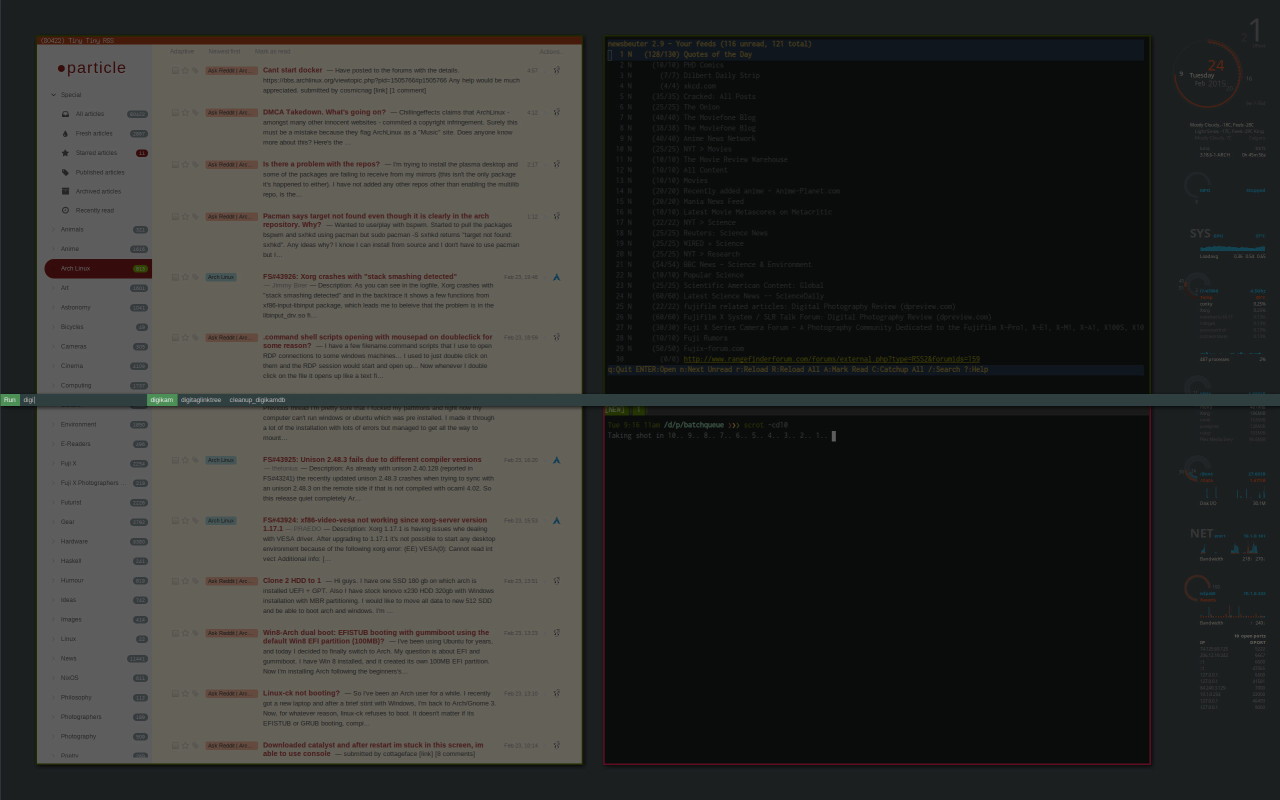
It makes dmenu even better IMO..
list mode
passes the list depth for..
#!/bin/sh
lines=10
echo $(dwrapper $lines) -l $lines
dmenu wrapper
centering the dmenu prompt..
#!/bin/sh
H=24
[[ $* ]] && height=$(( $H * ($@ + 1) )) || height=$H
[[ $(pidof compton) ]] && dim='-dim 0.6'
theme=green
function Y() {
case “$@” in
left) Y=$(( (1050 - $height) / 2 )) ;;
right) Y=$(( (1600 - $height) / 2 )) ;;
laptop|*) Y=0 ;;
esac
}
Y=0
case $(cat ~/.windowmanager) in
herbstluftwm) if [[ $(xdpyinfo | grep ‘dimensions:’ | grep -oE ‘[0-9]{1,}’ | sed -n 2p) -gt 600 ]]; then
focus=$(herbstclient list_monitors | grep ‘[FOCUS]’ | cut -d: -f1)
case $focus in
0) Y ‘right’ ;;
1) Y ‘left’ ;;
esac
fi
;;
bspwm) focus=$(bspc query –monitors –monitor focused)
case $focus in
DVI-0) Y ‘left’ ;;
DVI-1) Y ‘right’ ;;
esac
;;
esac
function dmenu() {
echo /usr/bin/dmenu -i $dim -y $Y -h $H -fn “Arial-10” -nb “#333” $@
}
case $theme in
red) dmenu -sb “#d00” -sf “#fff” ;;
darkred) dmenu -sb “#b5423f” ;;
yellow) dmenu -sb “#ffde1e” -sf “#333” ;;
darkyellow) dmenu -sb “#fd0” -sf “#555” ;;
green) dmenu -sb “#4E9258” -sf “#fff” ;;
darkgreen) dmenu -sb “#080” -sf “#fff” ;;
blue) dmenu -sb “#099” ;;
darkblue|*) dmenu ;;
esac
The screen height is specific to my multihead setup. Dim is only set if the compton compositing manager is running—else the background would be blanked out.
ribbon calculator
is enhanced to store and list each computed result in a variable a..z in the dmenu prompt which can be referenced (by variable name) in subsequent calculations..
#!/bin/sh
vars=( $(echo {a..z}) )
for i in {a..z}
do
eval $i=..
done
count=-1
ribbon='Solve'
function eqn() {
echo $eqn | sed -e ‘s/([a-z])/$\1/g’
-e ‘s/([()])/\\1/g’
-e ‘s/([<>])/../g’
-e ‘s/[$](.)[$]/$\1..$/g’
}
while eqn=$($(dwrapper) -noinput -p "$ribbon$error")
do
[[ $eqn ]] || break
if ans=$(calc -pd “$(eval echo $(eqn))”); then
if [[ $ans ]]; then
if echo $ans | grep -v ‘Error|Warning’; then
echo -n “$ans” | xsel -i
count=$(( $count + 1 ))
[[ $count -gt 25 ]] && count=0
eval ${vars[$count]}=$ans
ribbon=”$ribbon $(eval echo ${vars[$count]}=$ans)”
unset error
else
unset ans
fi
fi
else
unset ans
fi
[[ $ans ]] || error=” ?=$eqn”
done
if [[ $ans ]]; then
echo -n “$ans” | xsel -i
time=10000 notify “Ctrl-Alt-V” “$ans”
fi
The -noinput option suppresses highlighting an empty field produced by the conventional “echo | dmenu..” usage—a very minor visual cleanup.
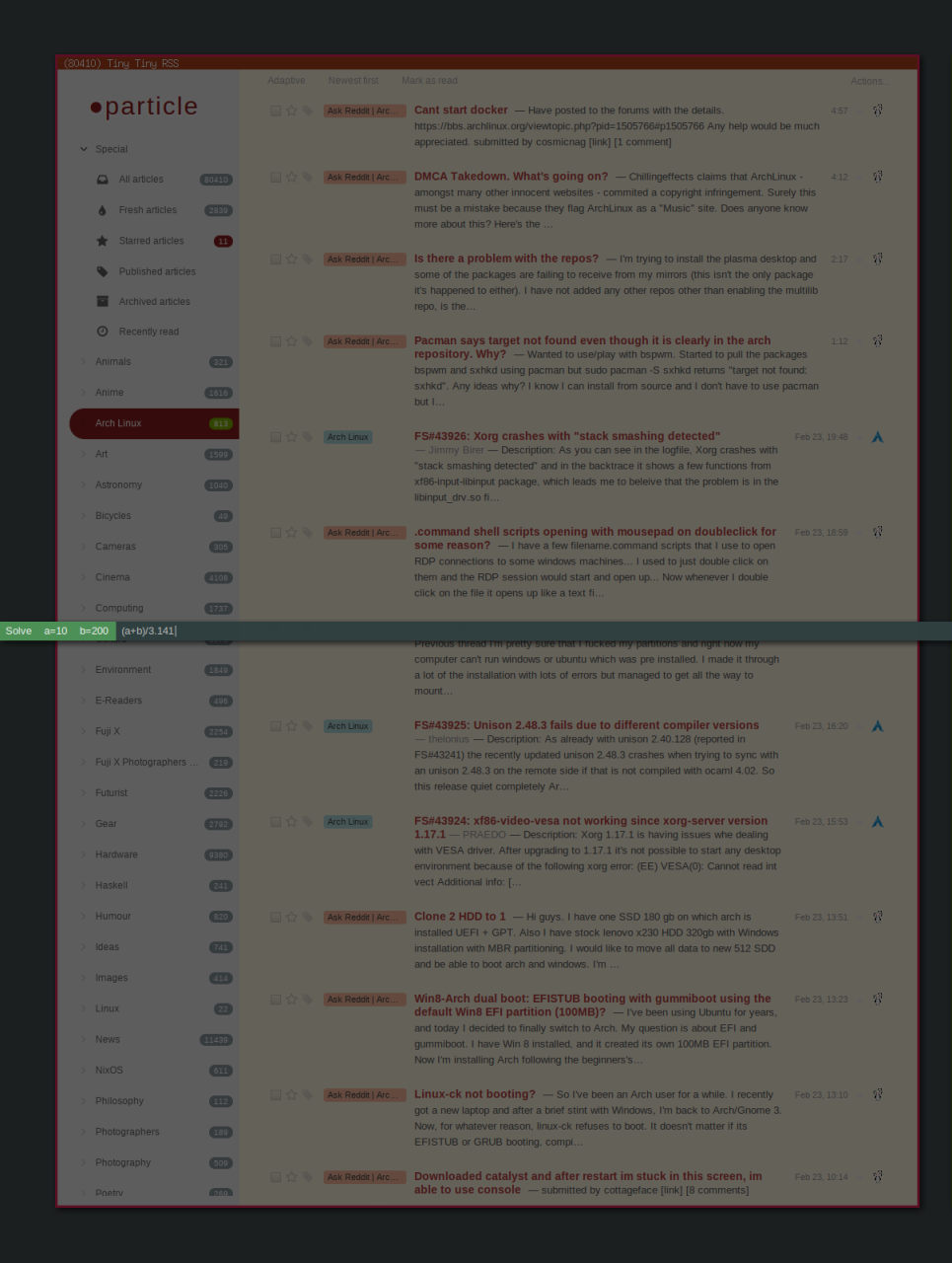
address book
the script originally listed here has been updated to similarly list the email recipient list as it is built in the dmenu prompt. The relevant code fragments..
...
function ribbon() {
width=50
if [[ -z $* ]]; then
echo
elif [[ $(echo $@ | wc -c) -lt $width ]]; then
echo “ $@”
else
echo “ ..$(echo $@ | cut -c $(( $(echo $@ | wc -c) - $width ))-)”
fi
}
while true
do
address=$(cat $addressbook | sed -e ‘1i[ clipboard ]\n[ rebuild database ]’ | $(dlist) -p “Address$(ribbon $addresses)”) || break
case “$address” in
‘[ clipboard ]’) break ;;
‘[ rebuild database ]’) dinit ;;
) address=$(echo $address | sed ‘s/. :: //’)
[[ $addresses ]] && addresses=$addresses,$address || addresses=$address ;;
esac
done
...
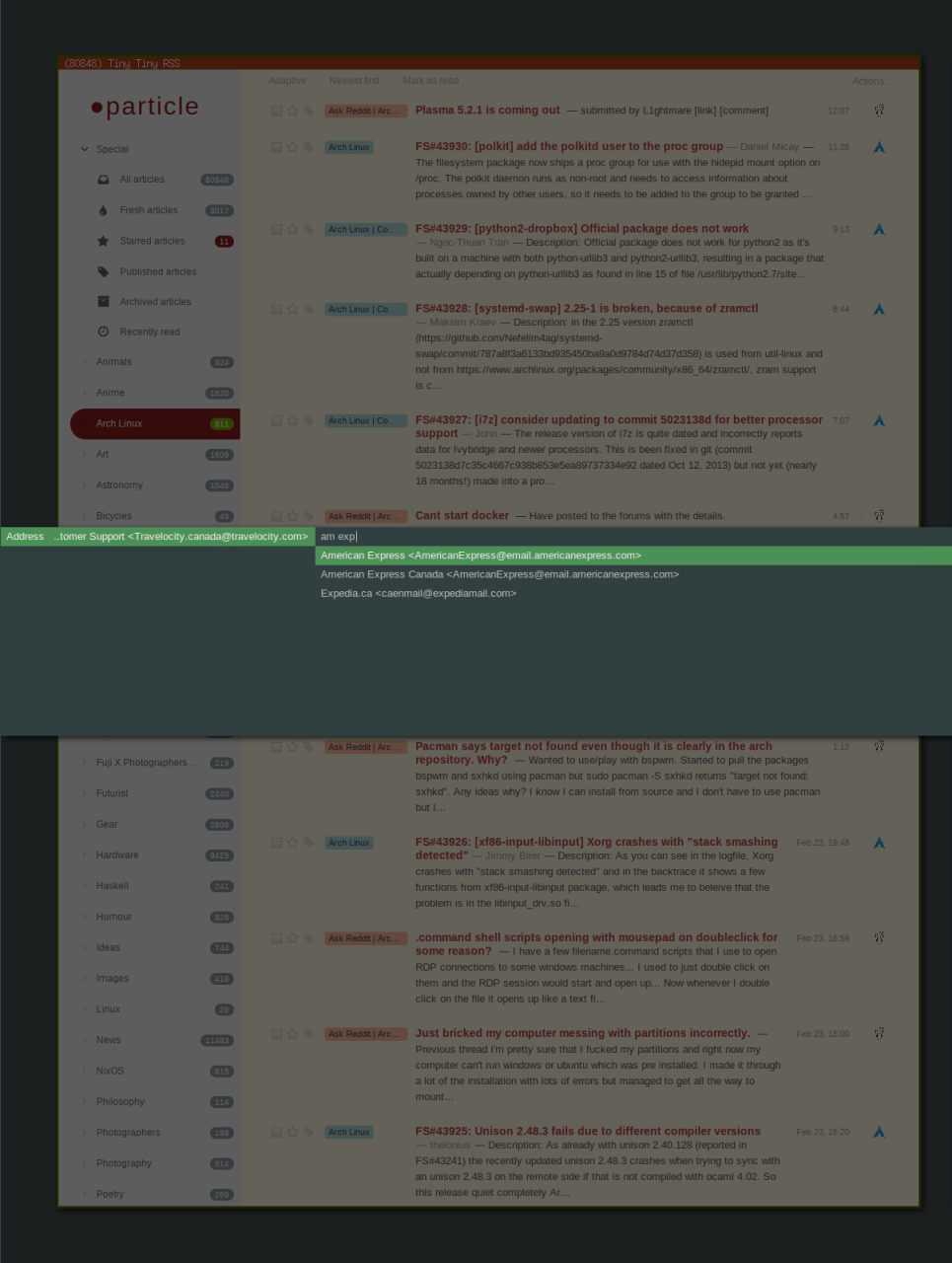
All minor enhancements, inspired by the extended features of dmenu2.