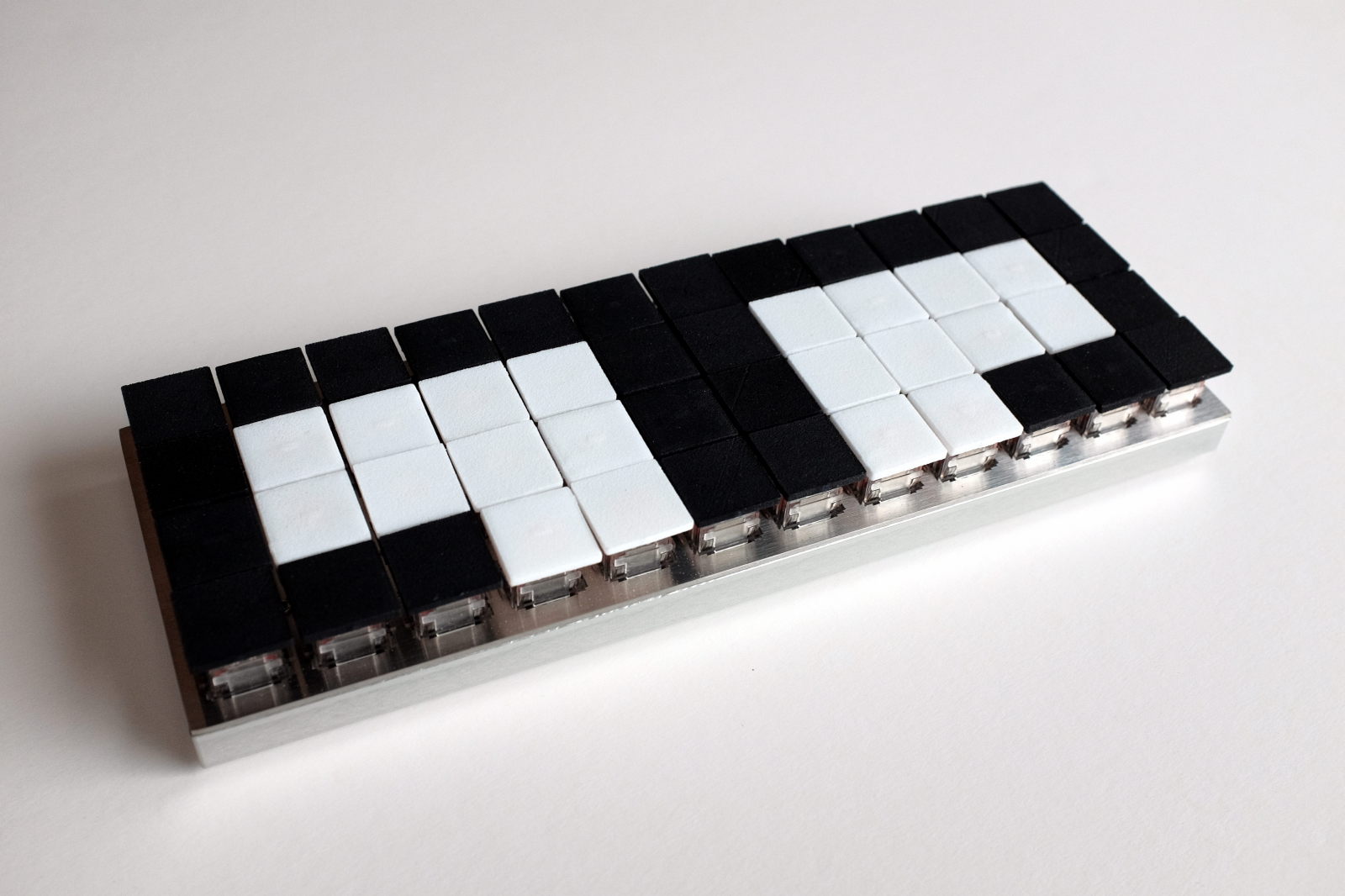plancked

a picture can be worth a thousand words. keyboard-editor-layout.com is used to realize the Planck layouts described here.
colemak dh
the default layout (with V B key swap)..
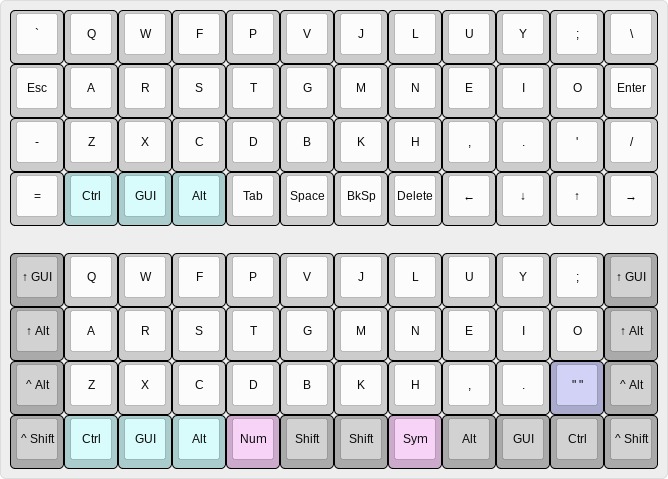
where my fingers rest most of the time. Thumbs operating the Space, Backspace, Tab, Delete and Shift (see modifiers) keys relieve the weak pinkies of their typical keyboard responsibilities and further allows design of keyboard layers with home row emphasis.
One slight nuance introduced and deviating from all Colemak variants is the relocation of the Slash key. In this case, swapping with the Quote—the rationale being that Quote has a higher frequency of use.. Ever trying to minimize pinkie travel.
modifiers
by programming QMK layer and modifier toggle key actions, the 40% layout of 48 keys looses little to conventional 104 key keyboards..
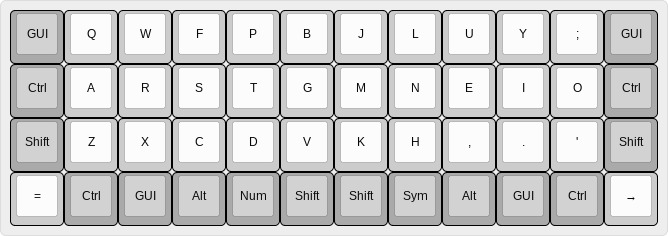
while gaining significant ergonomic benefits by minimizing finger travel and providing left/right hand fingering symmetry. The latter cannot be over emphasized.
Duplicating the Shift, Ctrl and GUI modifiers for the left and right pinkies permits alternate modifier key combinations that are otherwise awkward on conventional keyboards with their confined bottom row assignment of the modifier keys.
The Right cursor key begs to have a function or layer attached to it. Perhaps a line drawing or special characters set.. It’s usually the other way around with keyboards: being constrained in some sort of way.

symbol layer
is defined with numbers on the QWERTY row, placing the numeric keys much closer than standard layouts, and the more frequently used Shift numeric symbols on the home row. Individual left and right thumb keys allow toggling the layer for either hand..
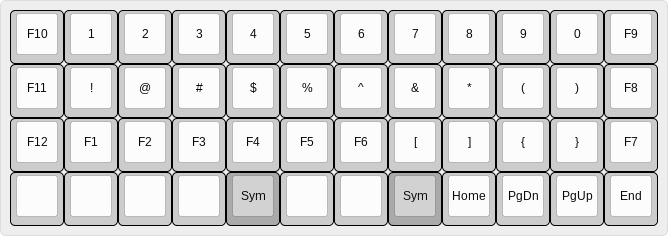
Brace and Curly Bracket pairs are also conveniently placed to allow finger rolling by locating the F7 through F12 keys along the sides of the keyboard. By utilizing the tap key feature of the QMK software, double tapping the left Parenthesis, Brace and Curly Bracket automatically complete the symbol pair!
hexadecimal keypad
is toggled by holding down the Equal key of the Colemak layer, the only layer modifier not conveniently enabled by the thumbs (but it is easily depressed with the edge of the palm without moving the left hand from the home row)..

Lefties can be easily accomodated by placing the navigation cluster under the left hand and relocating the activation key to the Right cursor key.
navigation cluster
by using the thumbs to hold down the left Tab and right Delete keys of the Colemak layer together, cursor controls are available when not utilizing my system wide Vim navigation cluster keys..

This is a variant of the GuiFn navigation cluster I programmed on layer 2 of the Poker 2 keyboard and found second nature to use. While both thumbs must be engaged to enable this layer on the Planck, the thumb keys are in a more natural location than the Poker 2 Fn key which requires shifting the hand laterally one key to access the cluster.
Placing modifiers under the opposite hand home row provides convenient navigation key combinations. As occurs with layout usage, the prior location of the Backspace and Delete keys under the right hand has been moved to the left—for the symmetry, more ergonomic fingering assignment and functional cluster separation. The is the beauty of the Planck with its ease of programming and reflashing.
plover steno
actually transposes the standart QWERTY layout (note the number row at the top and the ZXCV row on the modifier row) to..

And, yes, there exists only a subset of the alphabet and those are duplicate letters you see for the right and left hands, as well. Thumbs rest on the vowels and fingers between the two alpha rows! Welcome to the world of phonetic finger chord typing.
The Exit key restores to the default Colemak keyboard layout.